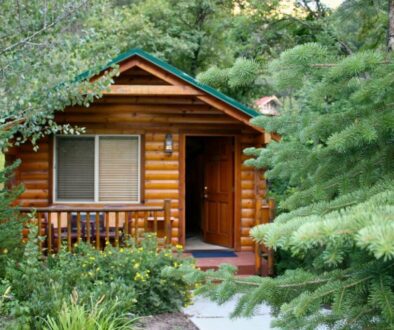The Best Free Landscape Design Software

Published Feb 05, 2024
What a fantastic invention technology is, wouldn’t you say? In the past, creating a landscape design would take weeks or even months. Compound that because those designs couldn’t be as detailed and in-depth as we have today.
Nowadays, landscape design takes less than half the time with more specific and accurate plans through the development of landscape design software.
Whether you’re a DIY landscaper, garden designer, landscape architect, or just enjoy designing landscapes as a hobby, here are 8 of the best free landscape design softwares in the market today.
What is Landscape Design Software?
Landscape design software (LDS) is an application, program, or browser-based tool that aids and simplifies outdoor space design, such as a lawn, backyard, or deck. LDS can range from fairly basic, offering only the essential tools, to highly complex with many additional features.
How Landscape Design Software Benefits Designers
Before landscape design software emerged, designers and architects would craft plans with pen and paper. This limited the design to a two-dimensional plane, which doesn’t accurately represent the intended outcome.
For three-dimensional plans, these experts spent countless hours crafting miniature models, which was time-consuming and all too prone to errors that were often tricky to correct. LDS streamlines everything, making it more straightforward. You don’t need too many tools to develop a design, just the software and your imagination.
Benefits of Landscape Design Software
You would use LDS primarily to save on valuable resources, most notably time, cost, and materials. The entire process of conventional landscape design can be tedious without software assistance. These are some of the most relevant benefits of using landscape design software:
- Allows you to impart more detail into your design
- The entire landscape design is much more accurate and efficient in depicting the real-life dimensions
- Budget planning with the assistance of the software
- Exact dimensions allow you to estimate and project how much of each construction resource you will need
- Keeps up with the latest landscape trends by offering you pre-designed templates
- More detailed landscape designs allow smoother operations, encountering fewer and less significant problems
- The software will enable designers much more room to express their creativity than with manual models
Landscape design software is a handy tool for design professionals to readily share their designs with their clients, and it is often an integral part of their process.
Best Free Landscape Design Software Options:
1. DreamPlan
We kick off this list with DreamPlan, a software that features landscape and indoor design. This app is user-friendly and self-explanatory, making it perfect for first-time users. It’s also great for outdoor design because it allows you to reshape the terrain besides adding and removing outdoor elements like plants and trees.
Perhaps the best feature is that if you already have a preexisting image of your dream home, you simply have to import it into the software, which converts it into a 3D model whose features you can add or modify. The software helps users optimize the available space by featuring grid lines, giving users an accurate design picture. While it is free for non-commercial use, you may also purchase the DreamPlan Home Design Software Plus professional version.
Pros:
- User-friendly for those not tech-savvy
- Suitable for both interior and landscape design
- Terrain customization
- Features trace mode, which allows you to import images of your house design for the app to convert into a 3D model
- Available for both Mac and Windows
Cons:
- The interface tends to be slow.
2. SketchUp Free
SketchUp Free is the lite version of the SketchUp Pro app and is perfect for those looking to use it for non-commercial use. SketchUp Pro is typically suited for architects, landscape designers, and construction planners who work in a more professional setting. SketchUp Free is the perfect gateway for personal users to get a good glimpse or trial of the software before purchasing it.
SketchUp is meant to be an extension of your hand, helping you draw anything you can think of. It allows you to work in 2D and 3D models with an intensive and powerful set of tools. This web-based software allows you to work on designs with virtually any computer. Its main drawback, however, is that it lacks many of the features that the full, paid version is equipped with.
Pros:
- Allows you to work in 2D and 3D mode
- Runs straight from the web browser
- Offers cloud storage of up to 10 GB
- Support for Trimble Connect
Cons:
- It lacks a lot of the valuable features of the paid version.
3. Terragen
Terragen from Planetside is a highly professional software suitable for large-scale landscapes. It’s capable of building, rendering, and animating grand natural environments into high-quality and photo-realistic outputs. The terrain is highly customizable while remaining incredibly realistic. We might even say that this application is the most conducive for your imagination to run wild because of these features.
With this software, you have complete control of all the outdoor elements, including the weather, textures, the sun, the moon, and clouds. You can add plants, trees, rocks, houses, patio decks, and others as you see fit. You may get this software for free for non-commercial use or as a 30-day trial for commercial use.
Pros:
- The terrain and environment are highly customizable, allowing you to make it as close to your imagination as possible.
- Builds, renders, and animates any object with ease
- Renders the natural environment or landscape realistically
Cons:
- It might be a bit more advanced than the other options.
4. Plan-A-Garden
Plan-A-Garden is the landscape design software that Better Homes and Gardens brought us. It is more geared towards DIY landscapers and enthusiasts rather than landscaping professionals. With it, you can design the garden of your dreams, whatever the size. This software is free of charge, requiring only your email to sign up on their website. Mix and match hundreds of plants with structures (fences and sheds) and other elements (garden gnomes, swing sets, basketball hoops).
When you start this software, it runs a wizard to lay out all the features and how they work. You work on your design in a 3D view, but you can also look at it from a bird’s eye view to have a different perspective. The software also considers your input, recommending suitable plants for your specific climate. Perhaps the best feature of this software is that it doesn’t just print the design model but also the complete list of things you’ll need to complete your design.
Pros:
- Compatible for most browsers, making it highly accessible
- Recommends plants that are perfect for your climate
- Provides you a complete list of the materials you need to complete your design
- Easy to use for first-time users
Cons:
- 3D-view only allows viewing from one angle, as you cannot pan sideways to capture different looks.
5. Showoff.com The Visualizer
The Visualizer is a free downloadable program brought to us by Showoff.com and is compatible with various versions of Windows operating systems. This software allows you to modify your current setup by uploading a picture of the preexisting landscape. With this, you can add elements like plants and outdoor furniture. It should be named “The Visualizer,” as the program allows you to visualize changes to your landscape before you make them.
This platform is perfect for newbies and professionals alike. On the one hand, the buttons are self-explanatory, allowing virtually everyone with a Windows computer to use them efficiently. On the other hand, professionals like real estate agents may use the app to show prospective buyers what their property might look like with their desired modifications to the landscape.
Pros:
- It comes with pre-designed plans if you’re having difficulty thinking of one.
- Allows you to upload photos of a preexisting landscape
- Several non-plant elements included
- Strong community form and advice
Cons:
- Limited to Windows operating systems only
- Requires registration information to install
- Some model renderings may not look realistic, making it difficult to visualize the finished product.
6. Lands Design
Lands Design is a free software plugin for well-known design programs AutoCAD and Rhino. This software allows you to design landscapes, gardens, and green spaces in both 2D and 3D. Besides providing a realistic view that helps visualize your project much better, it also allows you to create a virtual tour and walkthrough to help you convey your designs better to clients.
This program comes fully equipped with an extensive database of plant species with their specific characteristics and attributes, indicating the terrain and climate they’re best suited for. Aside from those, it also comes with the ability to customize the layout of watering systems like sprinklers and pipes.
Pros:
- It contains more than 1800 plant species in its database
- Capable of accurately displaying terrains and boundaries
- Freeform landscape modeling
Cons:
- It needs Rhino or AutoCAD to run
7. iScape App
You can probably guess from its name that this app is available only for Apple products on the App Store. iScale is a free landscape design app you can use anywhere on your iPhone and iPad. It’s a simple-to-use mobile software that allows you to create fantastic garden designs without the complexities of other programs and applications.
The app has partnerships with suppliers that can provide you with the materials necessary for bringing your design to life. Users particularly love the app because of how easy it is to use and the speed at which they can create designs. iScape is perfect for users who want to develop a rough draft or outline of their ideas without going too much into the specifics.
Pros:
- Ease of use
- Straightforward controls
- Convenient sharing capabilities
- It gives you the list of retailers selling the materials you will need
- Integrated augmented reality features
Cons:
- Limited plant species available
- Only available on the App Store

8. Gardena Garden Planner
Gardena Garden Planner is one of the most straightforward landscape design software. Its designs and plans look like drawings, making them pleasant and refreshing. This software has a click-and-drag feature for plot surfaces to adjust precisely to your garden’s measurements.
It has a menu with all the tools you will need to draw your garden and options for your house and other structures. The software comes with pre-drawn items that you can freely resize. As with some other software on this list, it comes with ready-made templates if visualizing might be difficult for you.
Pros:
- Straightforward plot surface drawing
- Ready-made templates
- Library with tons of plants, furniture, and other items
- Compatible with most browsers
- Easy to use
Cons:
- Item library may be limited
- The interface might be too cartoonish, making it difficult to visualize the finished product.
9. Land F/X
Land F-X is a powerful software solution for landscape architects, irrigation designers, and other design professionals. It integrates seamlessly with AutoCAD and Revit, providing robust irrigation design and landscape architecture tools. The software’s ability to customize AutoCAD to the specific needs of landscape professionals sets it apart as a leading landscape architectural BIM add-on.
Gardena Garden Planner offers a straightforward approach to landscape design, featuring easy-to-use plot surface drawings and a wide range of pre-drawn items and templates. Its compatibility with most browsers makes it accessible and convenient to use.
Pros:
- Ease of Use
- Irrigation Tools
- Regular Updates
- Tailored for Landscape Architects
- Automation
Cons:
- Feature Limitations
- Limited Education Sources
10. RealTime Landscaping
RealTime Landscaping offers a comprehensive landscape design software suite catering to homeowners and professionals. It enables users to create detailed 2D and 3D landscape designs, showcasing impressive landscaping concepts. The software encompasses a range of features, such as designing yards, gardens, houses, decks, fencing, patios, and more, with support for creating designs over photos.
Additionally, Realtime Landscaping Architect introduces graphical enhancements like depth of field, realistic fog, vignette shading, and adjustable exposure controls to bring designs to life with enhanced realism.
Pros:
- Professional Design Capabilities
- Feature-Rich Functionality
- Graphical Enhancements
- Free Trial and Support
Cons:
- Visual Interface Complexity
Wrapping it up
The world of landscape design software has opened up exciting possibilities for both gardening enthusiasts and professional landscapers. As technology progresses, we can anticipate more accessible and innovative solutions, empowering individuals to turn their landscaping dreams into stunning realities.
Whether creating a serene backyard oasis or planning a vibrant community garden, the best free landscape design software is democratizing the art of outdoor design and inviting everyone to participate in shaping the natural world around us.
Hire The Timber Experts For Your Next Project
Vintage & Specialty Wood should be your source of the highest quality timbers from around the world. When it comes to fabricating and installing reclaimed wood or specialty wood products in your home, we don’t cut corners. We offer many reclaimed wood and specialty wood products such as Douglas Fir, white oak, and much more. We also offer timber framing and wood flooring services as well. Contact our team today to speak to a timber expert about what Vintage & Specialty Wood can do for you.

This Blog Is Fact Checked
This content has undergone meticulous fact-checking by our team of internal experts. Gain a deeper understanding of the high editorial standards we uphold on our website here.

About The Author
Judy Ponio is a professional writer for the Vintage & Specialty Wood website blog. Her passion for carpentry and wood working coupled with her commitment to fact based blogging has helped her articles help millions of people over the years.